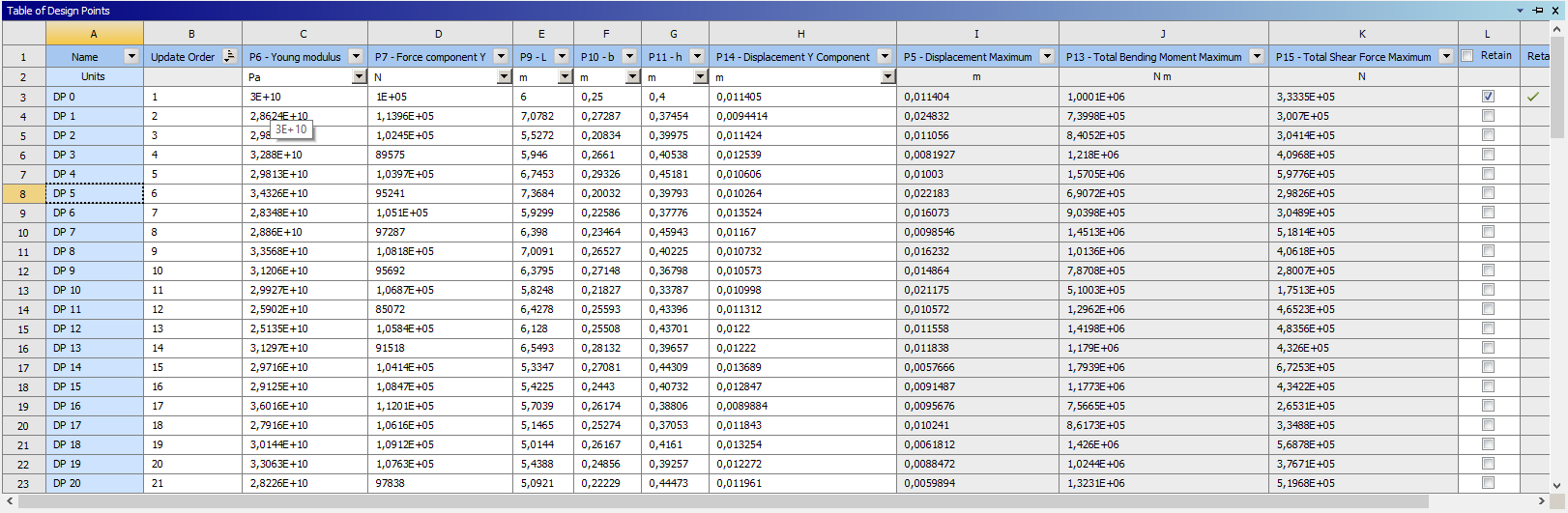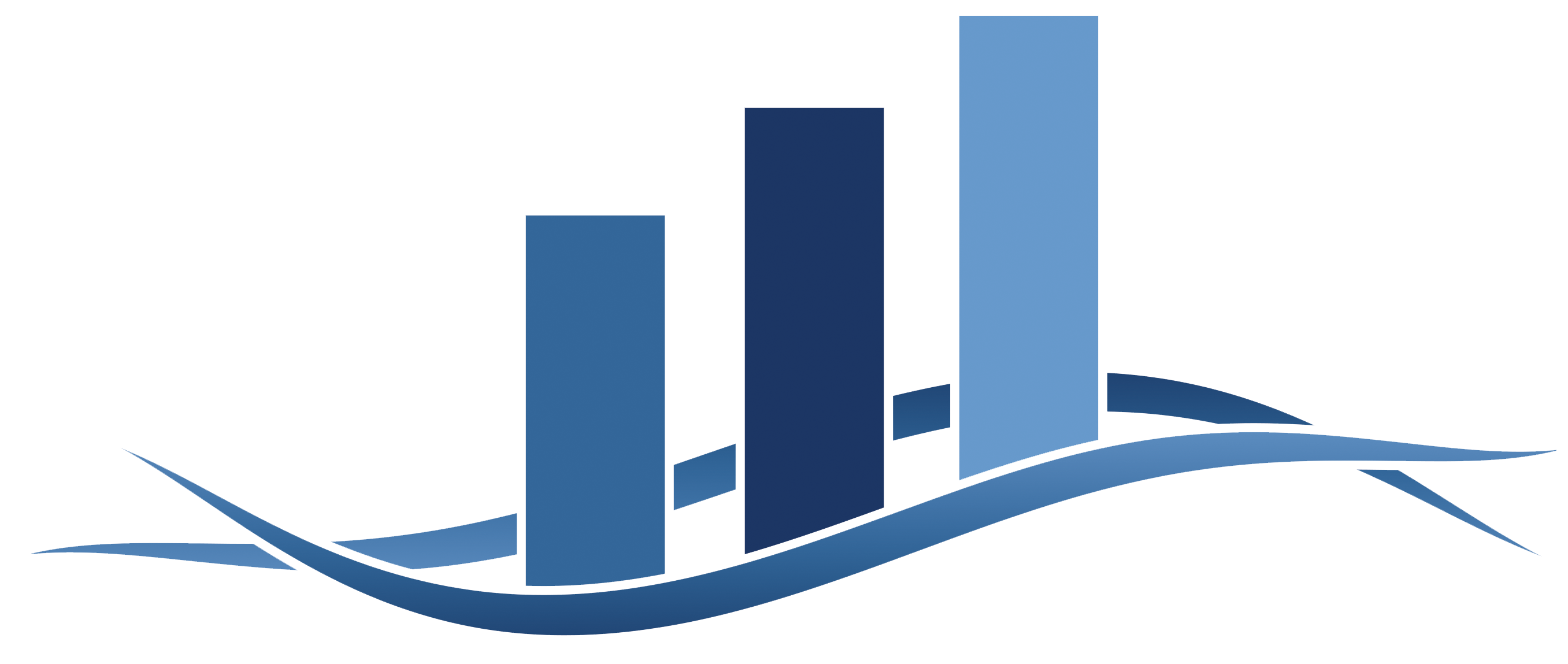Ansys wizard to build a coupling model
3/02/2022
The Ansys Workbench software is widely used to perform calculations in solid mechanics, fluid mechanics and in many other physics. Persalys currently makes it possible to carry out a coupling with any type of software on the condition of being able to communicate with the software via input and output files. The elements of the Persalys coupling model must be configured by the user. In order to simplify this configuration in Persalys, a wizard is now provided directly in the coupling model. It will be integrated into the next version v12 scheduled for March 2022.
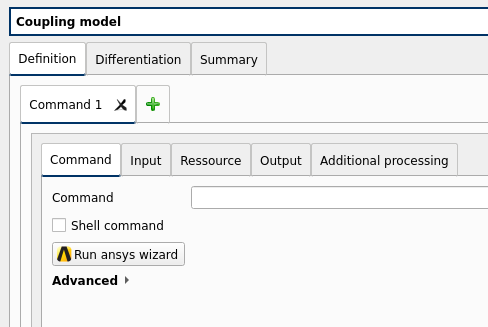
The example of Ansys Workbench project below contains two static calculation blocks with specified input and output parameters.
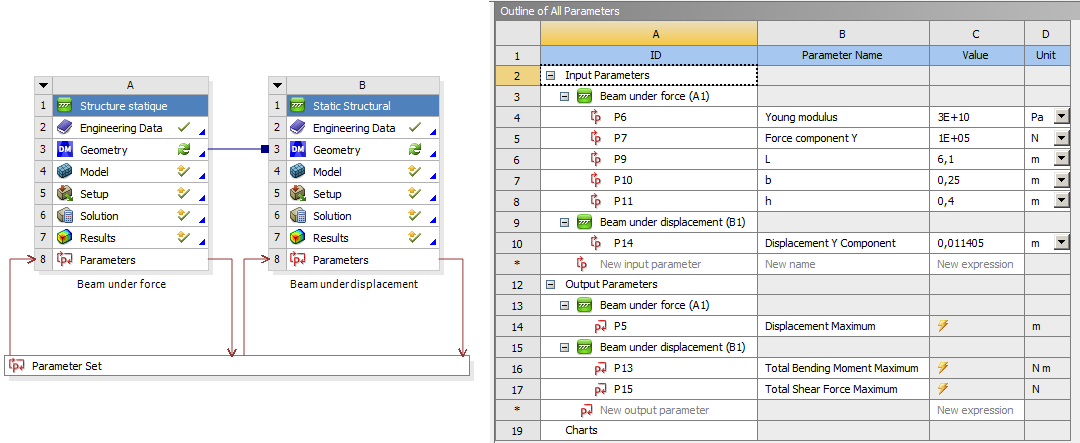
To build a coupling model with this type of project, after clicking on the wizard, simply select the Ansys Workbench file in a dialog box, and automatically the parameters defined in this project are recognized and it is proposed to select them. The path to the Ansys executable is also determined from the version of the project file. If the user has defined several blocks in the model, it is possible to choose to update all of them or only one of them.
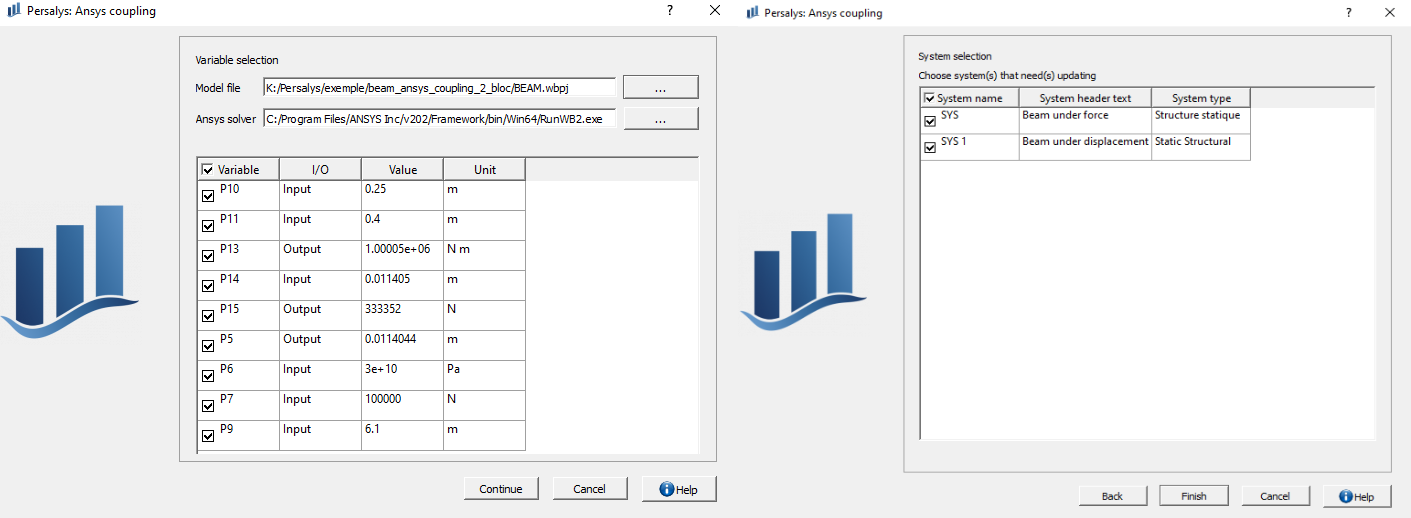
Once completed, the various elements of the Persalys coupling model are filled in automatically. In particular, a journal template file as format .wbjn is created allowing the values of the input parameters to be communicated to Ansys. All the boxes of Persalys automatically filled are not frozen, the user can then make modifications if he wishes.
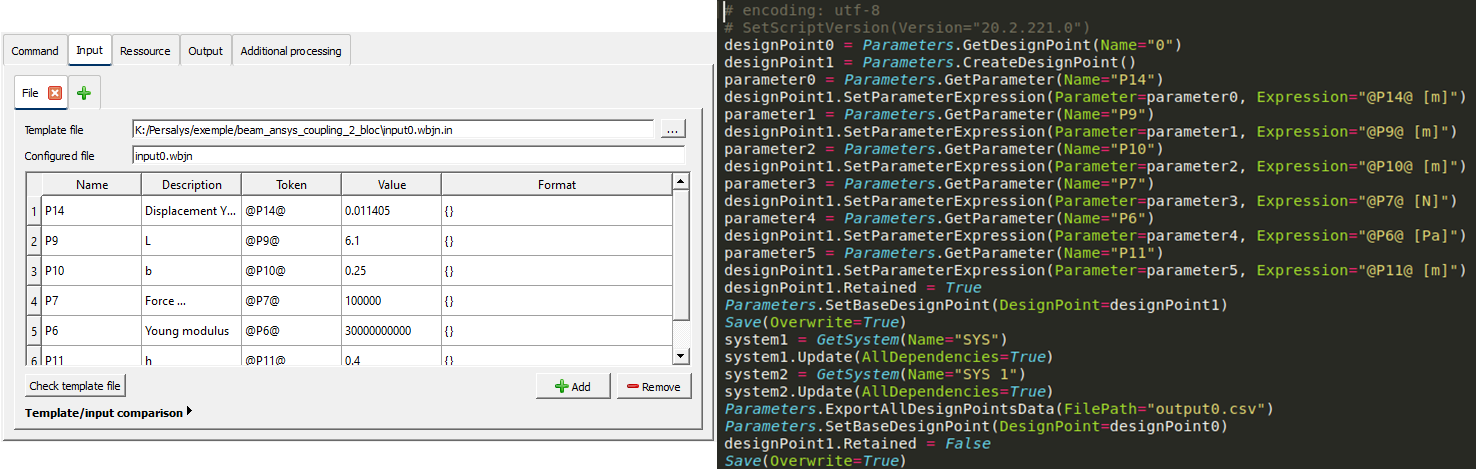
Once the coupling has been established, the user can use all the available methods in Persalys. One of them, particularly useful here, is the calculation of a design of experiments to then be able to create a metamodel replacing the initial Ansys model. This metamodel being much faster to evaluate than the Ansys model, it will then be appropriate to use it for other analyses instead of the Ansys model. You can look at the example of use case shown in Persalys forum.
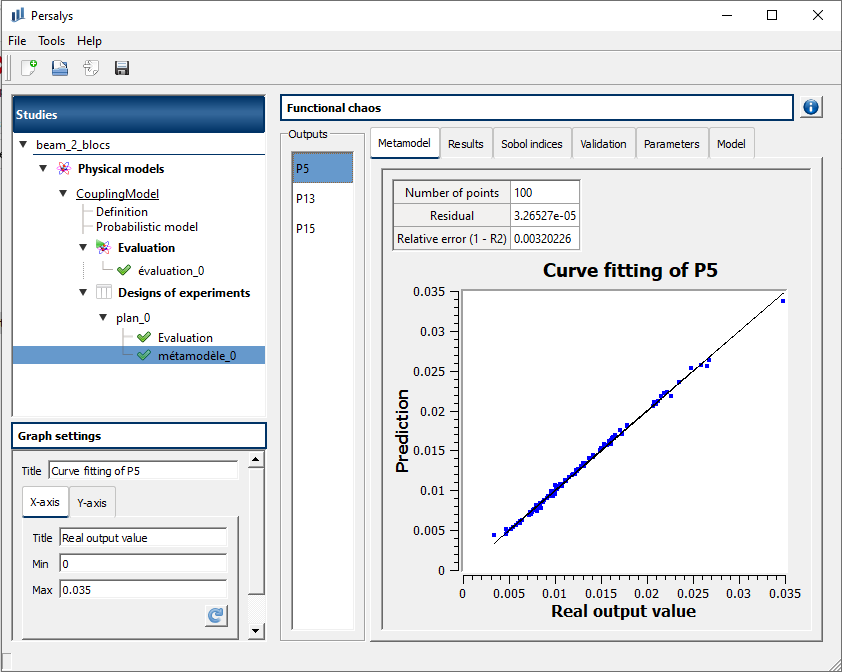
In addition, the evaluations of the design of experiments carried out in Persalys are also saved in the Ansys Workbench model in the table of design points. It is therefore also possible to analyze each evaluation directly in Ansys.